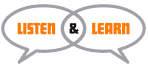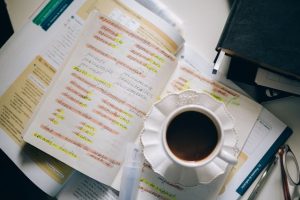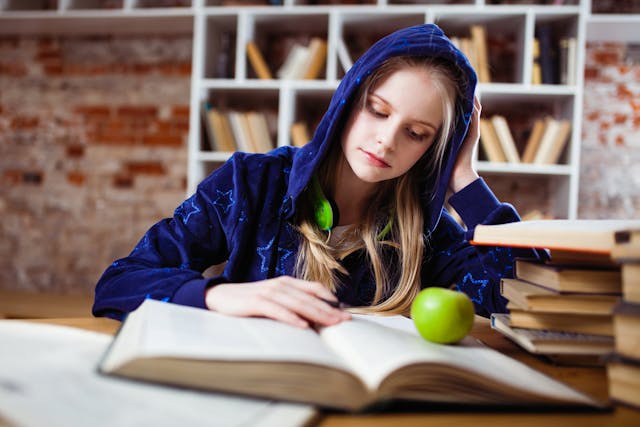
4 Common Mistakes in Spanish and How to Avoid Them
Learning Spanish as an English speaker might seem deceptively simple at first. After all, unlike English, Spanish is largely phonetic: each letter typically represents a single sound, making it easier to predict pronunciation. For instance, the letter A in Spanish is always pronounced as ‘ah’, similar to the ‘a’ in ‘far’. However, despite this apparent(…)